How You can Send with WhatsApp API Call Without Saving the Contact on the Laptop
The best part of this solution is that I do not have to send it with my phone.
1. Open your preferred web browser (e.g. Chrome, Safari)
2. Type the following bolded part in your URL Box: https://api.whatsapp.com/send?phone=XXXXXXXXXXX . In place of the Xs type the phone number of the person you want to contact, including the country code, but without the + sign. For example, if the number is 91234567, it will be https://api.whatsapp.com/send?phone=6591234567
Alternatively, you can use a shorten link wa.me/6591234567 and it will work as well!
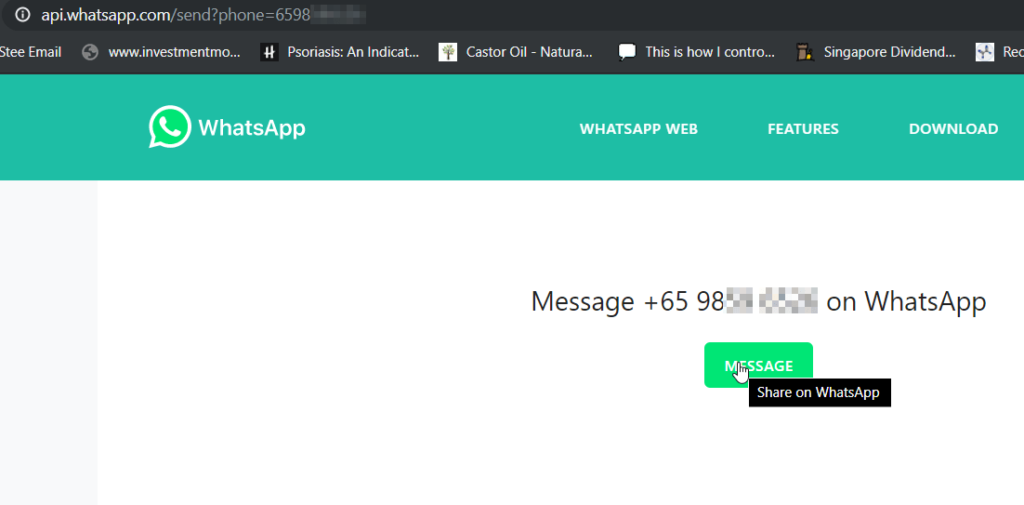
3. Click on Message
4. Select use WhatsApp Web
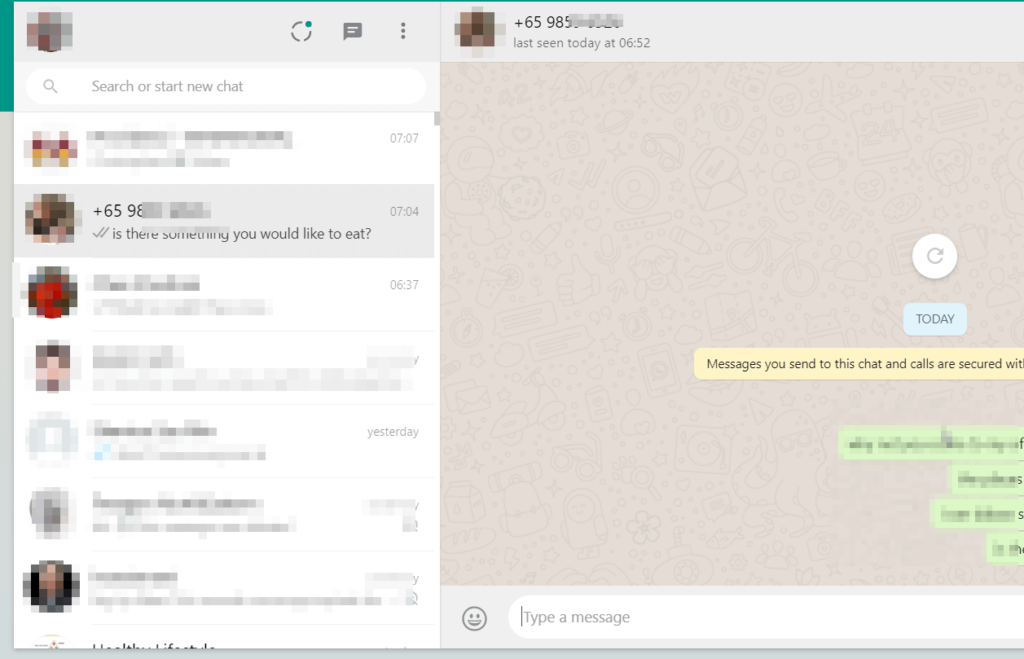
5. OK You Can Then Start Messaging
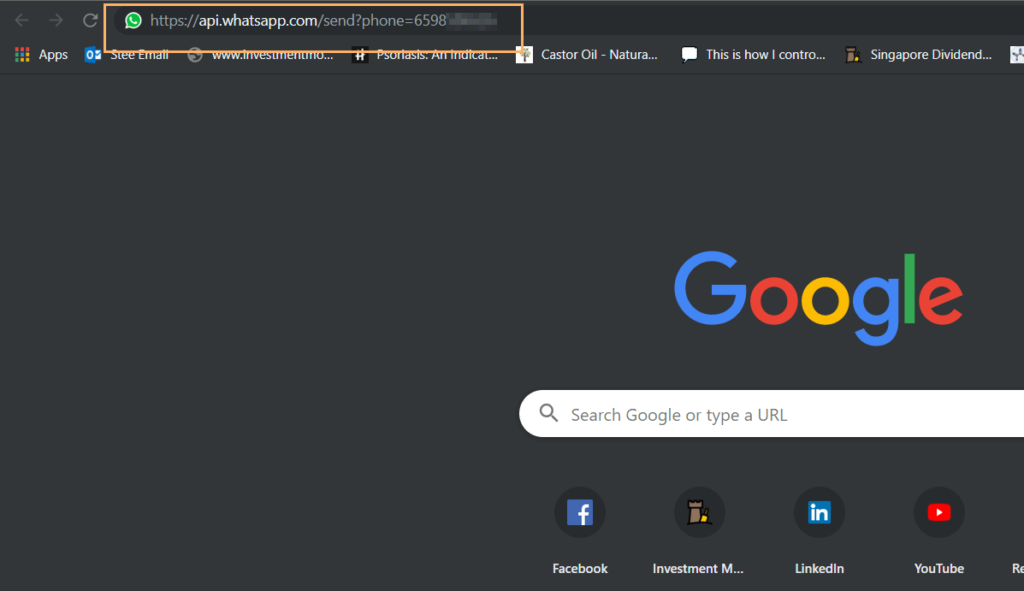






No comments:
Post a Comment