How to set up python environment in windows step by step
guide ?
Step 1:
Go to https://www.python.org
Step 2 : click on install now and don’t forget to click on
add python path to your environment
Check for its successful installing by typing python –version
in vs code terminal, it will display the current installed version, in case it
doesn’t show up as expected your path at starting might not be set or you must
have forgot to add path to environment in that case go to environment variable
and set the path which will look like this as per your system settings “C:\Users\sid\AppData\Roaming\Microsoft\Windows\Start
Menu\Programs\Python 3.10” to your system variable.
step 3: Download vs code from its official website https://code.visualstudio.com/download

step 4 : open the vs code and Search python extension from Microsoft under extension section in vs code and install it
Download code runner extension too from same section …
Now you set up is done and you are ready to code.
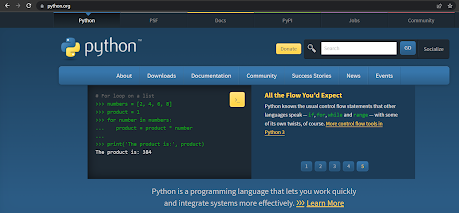











No comments:
Post a Comment